Welcome to the Grade Calculator Instructions!
This page will guide you through each section of the Grade Calculator and explain how to use it effectively. By following these instructions, you’ll be able to track your grades more easily and stay organized throughout the term.
Grade Calculator
1. Introduction Sheet
In the section marked with a red border, you will see your overall GPA. This number is automatically calculated based on all the courses you enter.
2. Course List
This section contains all of your courses. You can rename existing courses or add new ones by duplicating a course entry. To duplicate, simply right-click on any course sheet and select Duplicate.
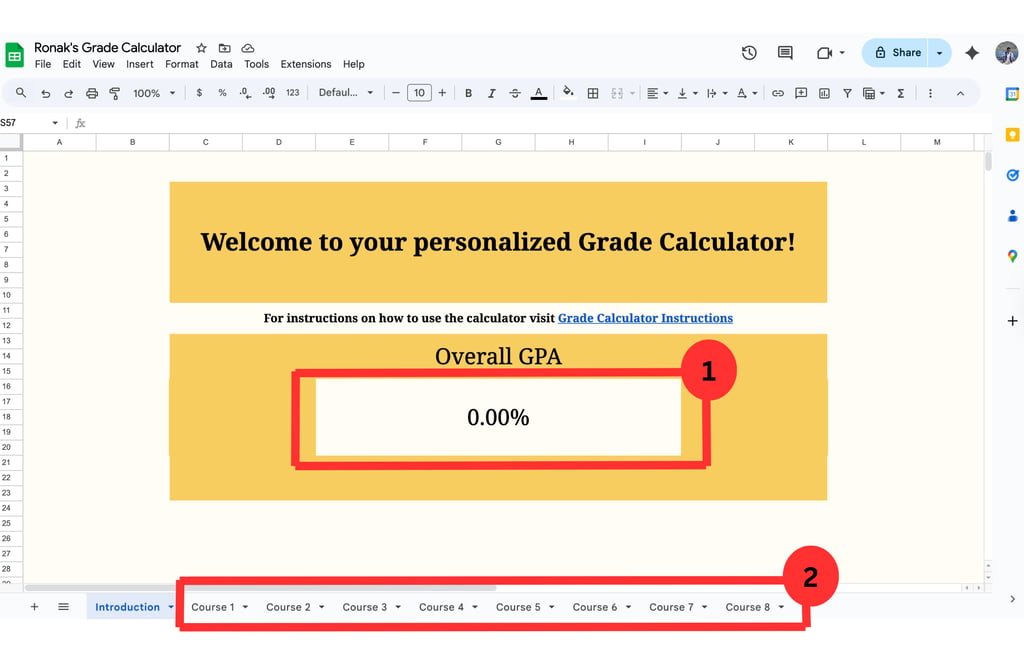
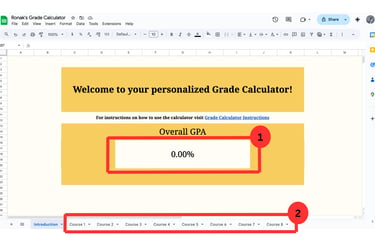
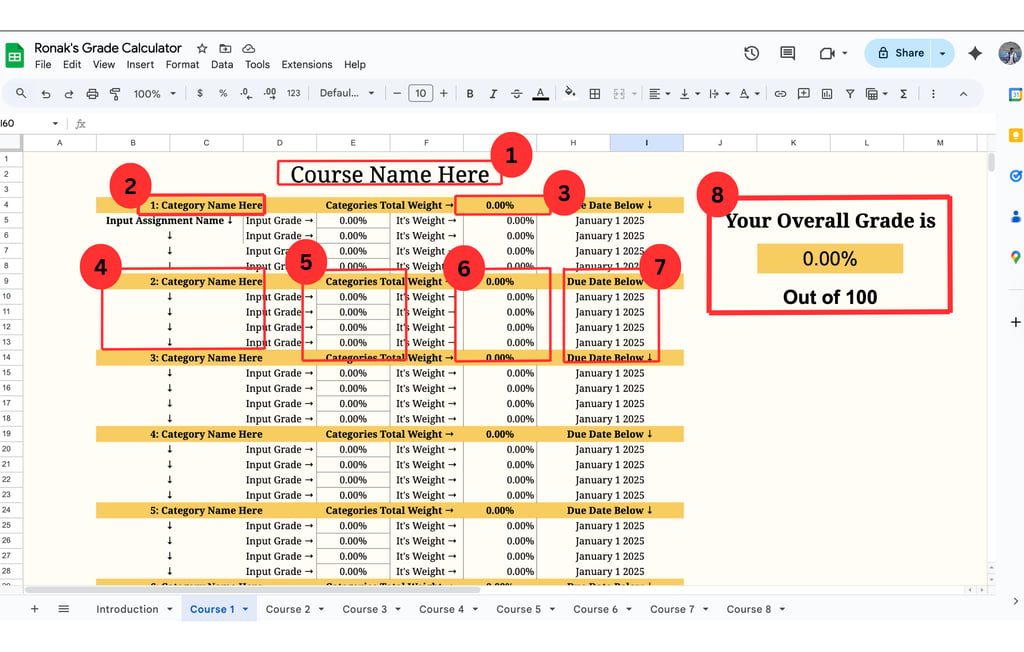
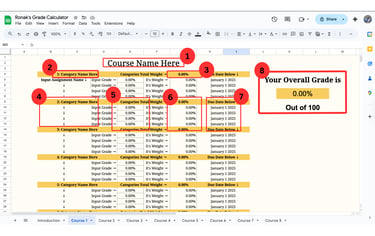
1. Course Name
This is where you enter the name of your course. For example, you might type Marketing 101, Economics, or Accounting Fundamentals.
2. Course Category
Here you can add the type of work or assessment for the course. Common categories include Assignments, Midterms, Final Exams, or Projects.
3. Category Weight
Each category is usually worth a percentage of your final grade.
Example: if your final exam counts for 30% of your overall grade, you would enter 30% here.
4. Assignment Names
Underneath each category, you can list the specific tasks or assessments.
Example: If your category is Assignments, you can add names like Assignment 1, Assignment 2, etc.
If the Assignments category is worth 40% of the course and you have 4 assignments, then each one is worth 10%.
5. Input Grade
To the right of “Input Grade,” enter the grade you received for each assignment, test, or project.
6. Assignment Value
This section shows how much each assignment contributes to your overall course grade.
Example: If Assignments make up 100% of your grade and you have 4 assignments, then each one is worth 25%.
7. Due Dates
This is where you can record the due dates of your assignments or the scheduled dates for midterms and final exams. Keeping track here helps you stay organized.
8. Overall Course Grade
At the end, you’ll see your overall course grade. This number is automatically calculated by adding all your grades together, weighted by their category percentages.
Example: If your final exam is worth 100% of your grade and you score 80%, your overall course grade will be 80%.
Note: The accuracy of your results depends on the information you provide. Please enter your grades as precisely as possible to ensure correct calculations
If you have any questions regarding the grade calculator, contact me at ronakmankar9@gmail.com
Download Your Personalized Grade Calculator Today!
Stay on top of your classes with ease! This Excel-based grade calculator has everything pre-built for you. That means no formulas, no stress. Just enter your grades, and the calculator does the rest.
Ready to take control of your GPA? Click Download Now and start tracking your grades today!
After opening the calculator, click on File → Download → Microsoft Excel (Excel Version) OR File → Make A Copy (Google Sheet Version). This way, you’ll have your own editable version to start customizing right away.